
在线翻译
Usage Example With the mult.. 翻译
原文(英语):
Usage Example
With the multitude of functions this service offers, a broad range of usages is possible. Confer the help section for more information.
Test Environment Usage (Help)
First steps
Apart from the link below, you can administer the Virtual Hub via the menu on the left side.
User administration
View user information, and add, edit and delete users of the Virtual Hub.
Group administration
View group information, and add, edit and delete groups of the Virtual Hub.
Virtual Hub settings
Change the administration password 更多:https://www.bmcx.com/ , and other settings.
Virtual DHCP Server settings
Start, stop and configure the Virtual DHCP Server
VPN session administration
See a list of the current active VPN sessions on the Virtual Hub and view detailed information.
You can also verify the MAC address and IP address table managed by the Virtual Hub.
Log file administration
Edit the log file save settings and download saved logs.
Virtual Hub General Settings
Pause and resume usage of the Virtual Hub, configure the number of simultaneous connections. You can also delete your Virtual Hub if you want to stop using it.
Virtual Hub Service Administration History
View an update history of the VPN test environment administration and settings.
More detailed administration
With this page, you cannot access all administration and configuration points of the PacketiX VPN Server software. If more detailed administration is necessary, you can access the Virtual Hub with a special administration tool.
VPN Client software installation settings
Explains the configuration of the PacketiX VPN Client which is installed on the PC side, and connects to this Virtual Hub.
VPN Bridge software installation and configuration
Explains the configuration of the PacketiX VPN Bridge which is installed on a remote LAN, and connects to this Virtual Hub.
翻译结果(简体中文)1:
用法示例
与该服务提供的功能众多,用途广泛的范围是可能的。赋予了更多的信息帮助。
测试环境中使用(帮助)
第一步
除了下面的链接,您可以通过左侧的菜单管理的虚拟集线器。
用户管理
查看用户信息,添加,编辑和删除用户的虚拟集线器。
组管理
查看组信息,并添加,编辑和删除虚拟集线器的群体。
虚拟集线器设置
改变管理密码和其他设置。
虚拟DHCP服务器设置
启动,停止和配置虚拟DHCP服务器
VPN会话管理
看到当前活动VPN会话的虚拟集线器上的清单 更多:https://www.bmcx.com/ ,并查看详细信息。
也可以验证的MAC地址和IP地址表管理的虚拟集线器。
日志文件管理
编辑日志文件的保存设置并下载保存日志。
虚拟集线器一般设置
暂停和简历使用虚拟集线器,同时连接数配置。如果你想停止使用,也可以删除你的虚拟集线器。
虚拟集线器服务管理历史
的VPN测试环境管理和设置查看更新历史记录。
更详细的管理
这个页面,你不能访问PacketiX VPN的服务器软件的管理和配置点。如果更详细的管理是必要的,你可以访问一个特殊的管理工具与虚拟集线器。
VPN客户端软件安装设置
解释说这是安装在PC端,并连接到这个虚拟集线器PacketiX VPN的客户端的配置。
VPN桥。软件安装和配置
解释PacketiX VPN的桥配置上安装一个远程局域网,并连接到这个虚拟的枢纽。
翻译结果(简体中文)2:
使用示例
与职能的众多此服务提供,是可能的范围广泛的使用实例。赋予帮助部分中的详细信息。
测试环境使用情况 (帮助)
第一步
除了下面的链接,您可以管理虚拟集线器通过在左侧的菜单。
用户管理
查看用户信息,并添加、 编辑和删除用户的虚拟集线器。
组管理
查看组的信息,以及添加、 编辑和删除虚拟集线器组。
虚拟集线器设置
更改管理密码和其他设置。
虚拟 DHCP 服务器设置
启动、 停止和配置 DHCP 服务器,虚拟
VPN 会话管理
查看虚拟集线器上的当前活动的 VPN 会话列表 更多:https://www.bmcx.com/ ,查看详细的信息。
您还可以验证的 MAC 地址和 IP 地址表管理的虚拟集线器。
日志文件管理
编辑保存的设置和下载保存日志的日志文件。
虚拟集线器常规设置
暂停和恢复虚拟集线器的使用、 配置的同时连接数。如果要停止使用它,也可以删除您的虚拟集线器。
虚拟集线器服务管理历史记录
查看更新历史记录的 vpn 测试环境管理和设置。
更详细的管理
与此页面中,您无法访问 PacketiX VPN 服务器软件管理和配置的所有点。如果需要更详细的管理,您可以访问虚拟集线器用特殊的管理工具。
VPN 客户端软件安装设置
解释这安装在 PC 端,并连接到此虚拟集线器 PacketiX VPN 客户端的配置。
VPN 桥软件安装和配置
解释 PacketiX VPN 桥安装在远程的 LAN,并连接到此虚拟集线器的配置。
翻译结果(简体中文)3:
使用示例以许多
这个服务提供功能,广泛的用法是可能的。带来了帮助部分获得更多信息。
测试环境使用(帮助)
第一步骤除了下面的链接,您可以管理虚拟中心通过菜单左边。
管理用户查看用户信息,并增加,编辑和删除用户的虚拟集线器。
团体管理视图组信息,添加、编辑和删除组的虚拟集线器。设置
虚拟集线器改变管理密码和其他设置。设置
虚拟DHCP服务器开始 更多:https://www.bmcx.com/ ,停止和配置虚拟DHCP服务器会话管理
VPN看到一列当前活跃的VPN会话在虚拟集线器和查看详细信息。你还可以验证
MAC地址和IP地址表管理的虚拟集线器。管理
日志文件编辑日志文件保存设置并下载保存日志。一般设置
虚拟集线器暂停和恢复使用的虚拟集线器、配置的并发连接数。您还可以删除你的虚拟集线器如果你想停止使用它。
虚拟集线器服务行政的历史视图更新历史的VPN测试环境管理和设置。
更详细的政府与此页面,你不能访问的所有管理和配置点的PacketiX VPN服务器软件。如果更详细的管理是必要的,您可以访问虚拟集线器用一种特殊的管理工具。VPN客户端软件的安装设置
解释PacketiX的配置VPN客户端它安装在电脑旁边,连接到该虚拟集线器。VPN桥
软件安装和配置PacketiX解释的配置VPN大桥安装在一个远程的局域网,连接到该虚拟集线器。
欢迎关注微信公众号:诚华便民查询
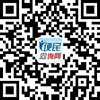
1、长按上方二维码,保存至手机相册;
2、进微信扫一扫,从相册中选择识别二维码。
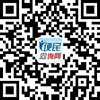
1、长按上方二维码,保存至手机相册;
2、进微信扫一扫,从相册中选择识别二维码。
 闽公网安备 35011102350673号
闽公网安备 35011102350673号