
在线翻译
Set Windows Media Player 11 .. 翻译
原文(英语):
Set Windows Media Player 11 as your default player
If your computer is running Windows XP and you have more than one digital media player installed, you can choose Windows Media Player 11 as your default digital media player for all the audio and video file types that it supports. This means that when you attempt to play a supported file type, such as Windows Media Audio (.wma) or Windows Media Video (.wmv), the Player opens automatically and plays the file.
In the Add or Remove Programs dialog box, click Set Program Access and Defaults.
In the Choose a configuration box, double-click Custom.
In the Choose a default media player area 更多:https://www.bmcx.com/ , click Windows Media Player, and then click OK.
You also have the option of setting Windows Media Player as the default digital media player for one or more specific file types rather than for all audio and video file types that the Player supports.
For more information about the file types supported by Windows Media Player, see Windows Media Player multimedia file formats.
To set Windows Media Player 11 as your default digital media player
Open Control Panel.
Under Pick a category, click Add or Remove Programs.
In the Add or Remove Programs window, click Add or Remove Programs.
翻译结果(简体中文)1:
设置您的默认播放器的Windows媒体播放器11
如果您的计算机正在运行Windows XP,你必须安装一个以上的数字媒体播放器,你可以选择所有的音频和视频文件类型,它支持Windows媒体播放器11的数字媒体播放器作为您的默认。这意味着,当您尝试扮演一个支持的文件类型,如Windows媒体音频(。WMA)或Windows Media视频(WMV),播放器会自动打开并播放该文件。
在添加或删除程序“对话框,单击”设置程序访问和默认值。
中选择一个配置框,双击“自定义。
选择一个默认的媒体播放器领域中 更多:https://www.bmcx.com/ ,单击“Windows媒体播放器,然后单击”确定“。
你还必须设置为默认的数字媒体播放器,而不是对所有的音频和视频文件类型,播放器,支持一个或多个特定的文件类型的Windows媒体播放器的选项。
Windows媒体播放器支持的文件类型的更多信息,请参阅Windows Media Player多媒体文件格式。
设置为默认的数字媒体播放器的Windows媒体播放器11
打开控制面板。
选择一个类别“下,单击”添加或删除程序“。
在“添加或删除程序”窗口,单击“添加或删除程序。
翻译结果(简体中文)2:
作为您的默认播放器设置 Windows 媒体播放器 11
如果您的计算机运行 Windows XP,并且您有安装的多个数字媒体播放器,您可以选择 Windows 媒体播放器 11 作为您的默认数字媒体播放器,它支持的所有音频和视频文件类型。这意味着,当您尝试播放了受支持的文件类型,例如 Windows 媒体音频 (。wma) 或 Windows 媒体视频 (.wmv),播放机将自动打开并播放该文件。
在添加或删除程序对话框中,单击设定程序访问和默认值。
在选择一个配置框中 更多:https://www.bmcx.com/ ,双击自定义。
在选择默认媒体播放器区域中,单击 Windows 媒体播放器,然后单击确定。
您还可以设置 Windows 媒体播放器,如默认的数字媒体播放器一个或多个特定的文件类型,而不是所有的音频和视频文件类型选项的播放器支持。
有关 Windows 媒体播放器所支持的文件类型的详细信息,请参阅 Windows 媒体播放器的多媒体文件格式。
到设置作为您的默认数字媒体播放器的 Windows 媒体播放器 11
打开控制面板。
在选择一个类别下,单击添加或删除程序。
在添加或删除程序窗口中,单击添加或删除程序。
翻译结果(简体中文)3:
设置Windows媒体播放器11作为默认播放器
如果你的电脑运行的是Windows XP和你有一个以上的数字媒体播放器安装,你可以选择Windows媒体播放器11作为默认的数字媒体播放器,支持所有的音频和视频文件类型,它支持。这意味着当您尝试播放一个支持文件类型,如Windows媒体播放器(.wma)或Windows媒体视频(.wmv),玩家将自动打开文件并播放。
在添加删除程序对话框中,点击设置程序访问和违约。在选择一个配置
盒子,双击定制。在选择一个
的媒体播放器区域 更多:https://www.bmcx.com/ ,单击Windows媒体播放器,然后单击OK。
你还可以选择设置Windows媒体播放器作为默认的数字媒体播放器,支持一个或多个特定的文件类型,而不是为所有的音频和视频文件类型的球员
获取更多信息,文件类型支持Windows媒体播放器,看到Windows媒体播放器的多媒体文件格式。
设置Windows媒体播放器11作为默认的数字媒体播放器
打开控制面板。
在选择一个类别,点击添加删除程序。
在添加或删除程序窗口,点击“添加或删除程序。
欢迎关注微信公众号:诚华便民查询
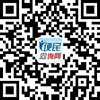
1、长按上方二维码,保存至手机相册;
2、进微信扫一扫,从相册中选择识别二维码。
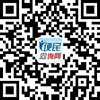
1、长按上方二维码,保存至手机相册;
2、进微信扫一扫,从相册中选择识别二维码。
 闽公网安备 35011102350673号
闽公网安备 35011102350673号