
在线翻译
To access this Virtual Hub, .. 翻译
原文(英语):
To access this Virtual Hub, it is necessary to install the PacketiX VPN 2.0 Client software (free) on the client PC.
There are two ways to install the PacketiX VPN Client, see below.
Installation by ActiveX control
If you use a web browser such as Internet Explorer, you can use our ActiveX control to install the PacketiX VPN Client and connect to the Virtual Hub.
Installation procedures
Copy the URL below, and send it to the end user, for example by email.
The end user can access the URL, install the VPN Client by using the ActiveX control, and connect to the Virtual Hub. Because there is no screen to choose username and password using this method, you need to register the user beforehand and send him his username and password.
URL
http://www.packetix.net/en/vpn/install.aspx?2D5C96AAB5
Open the above URL on the PC where the Client software is to be installed, using Internet Explorer.
Text box for copying URL
Warning
To use the above installation method, it is necessary to use Internet Explorer 更多:https://www.bmcx.com/ , and the user needs administrator rights. It cannot be used if the user employs a different operating system, prefers a browser that does not support ActiveX or does not have administrator access on the PC.
On some client systems, it might be necessary to configure the proxy server settings. See the PacketiX Online Manual Chapter 4 for details.
Manual Client installation and setup
The other way to connect to the Virtual Hub is to download, install and configure the PacketiX VPN Client software by hand.
Contrary to the above method, this way is available for a broad range of operating systems, including many Windows versions, Linux, Mac OS, FreeBSD and Solaris. ActiveX support and administration rights are not necessary.
Installation procedures
Obtain the latest version of the PacketiX VPN Client from the Download Center and install it on the Client computer.
Refer to the PacketiX VPN Online Manual Chapter 8, Installing PacketiX VPN Client 2.0 on how to install the client.
Follow Chapter 4 of the PacketiX VPN Online Manual to configure the client software and create new connection settings according to the table below.
Settings
Please enter the following settings in the PacketiX VPN Client to create a new connection.
Setting item Value
VPN Server host name vpn.packetix.net
VPN Server port number 443
Virtual Hub name kssvpn
User name User name registered beforehand at the Virtual Hub
翻译结果(简体中文)1:
访问这个虚拟的枢纽,它是必要的客户端PC上安装PacketiX VPN的2.0客户端软件(免费)。
有两种方法来安装PacketiX VPN客户端,见下文。
安装ActiveX控件如果您使用网页浏览器如Internet Explorer,你可以使用我们的ActiveX控件来安装PacketiX VPN客户端连接到虚拟集线器。
安装程序
复制下面的网址,它发送到最终用户,例如,通过电子邮件。
最终用户可以访问的URL,安装VPN客户端通过使用ActiveX控制,并连接到虚拟集线器。因为没有屏幕选择的用户名和密码,使用这种方法,你需要事先注册用户,并给他的用户名和密码。
网址
http://www。packetix.net / EN / VPN / install.aspx的?2d5c96aab5
客户端软件要安装在PC上打开上面的网址,使用Internet Explorer。
复制URL文本框
警告
使用上述安装方法,它是需要使用Internet Explorer,用户需要管理员权限。它不能使用 更多:https://www.bmcx.com/ ,如果用户采用不同的操作系统,喜欢的浏览器不支持ActiveX或不具有管理员访问PC上的。
在某些客户端系统,它可能需要配置代理服务器设置。看到的packetix线上手册第四章。
手动客户端安装和设置
其他方式连接到虚拟集线器是下载,PacketiX VPN的客户端软件安装和配置手。
违反上述方法,这种方法可用于广泛的操作系统,包括许多版本的Windows,LINUX,MAC OS,FreeBSD和Solaris。支持ActiveX和行政权是没有必要的。
安装程序
从下载中心获得的最新版本PacketiX VPN的客户端和客户端计算机上安装它。
参考PacketiX VPN的联机手册第8章如何安装客户端,安装PacketiX VPN客户端2.0。
遵循PacketiX VPN的联机手册第四章配置客户端软件,并创建新的连接设置,根据下表。
设置
请输入以下PacketiX VPN客户端设置,以创建一个新的连接。
设置项的值
VPN服务器主机名称vpn.packetix的。净
VPN服务器端口数443
虚拟集线器名称kssvpn
用户名用户名事先注册,虚拟集线器
翻译结果(简体中文)2:
若要访问此虚拟集线器,有必要在客户端 PC 上安装 PacketiX VPN 2.0 客户端软件 (免费)。
有安装 PacketiX VPN 客户端,请参阅下面的两种方法。
ActiveX 控件的安装
如果您使用的 web 浏览器,如 Ie 浏览器,您可以使用我们的 ActiveX 控件安装 PacketiX VPN 客户端并连接到虚拟集线器。
安装程序
复制下面的 URL 并将其发送给最终用户,例如通过电子邮件发送。
最终用户可以访问该 URL、 安装 VPN 客户端使用的 ActiveX 控件,并将连接到虚拟集线器。因为有无屏幕选择用户名和密码,使用这种方法,您需要预先注册用户并寄给他,他的用户名和密码。
URL
(http://www。packetix.net/en/vpn/install.aspx?2D5C96AAB5
打开上面的 URL,在 PC 上安装,客户端软件的使用互联网资源管理器。
复制 URL 文本框
警告
要使用上述的安装方法 更多:https://www.bmcx.com/ ,就必须用 Ie 浏览器,和用户需要管理员权限。如果用户使用不同的操作系统,不能使用喜欢的浏览器不支持 ActiveX 或不在 PC 上具有管理员访问权限。
在某些客户端系统上,可能需要配置代理服务器设置。请参阅详细信息 PacketiX 在线手册第四章。
手动客户端安装和设置
连接到虚拟集线器的其他方法是下载,安装和配置 PacketiX VPN 客户端软件,用手。
相反的上述的方法,这种方式是操作系统的可用于范围广泛,包括很多 Windows 版本中,Linux、 Mac OS、 FreeBSD 和 Solaris。ActiveX 支助和行政权利不是必要的。
安装程序
从下载中心获取最新版本的 PacketiX VPN 客户端和客户端计算机上安装它。
PacketiX VPN 在线手册 8 章,安装 PacketiX VPN 客户端 2.0 如何安装客户端,请参阅。
按照 PacketiX VPN 在线手册配置客户端软件并创建新的连接设置根据下表的第 4 章。
设置
请请输入下列设置 PacketiX VPN 客户端创建一个新的连接。
设置项值
VPN 服务器主机名称 vpn.packetix。净
VPN 服务器的端口号 443
虚拟集线器名称 kssvpn
用户名用户名称预先登记在虚拟集线器
翻译结果(简体中文)3:
访问这个虚拟集线器,有必要安装PacketiX VPN 2.0客户端软件(免费的)客户端PC上。
有两种方法来安装PacketiX VPN客户端,见下文。
安装ActiveX控制,如果你使用一个web浏览器,比如ie浏览器,你可以使用我们的ActiveX控制安装PacketiX VPN客户端和连接到虚拟集线器。
安装程序复制下面的URL,并将其发送给最终用户,例如通过电子邮件。最终用户可以访问
URL,安装VPN客户端通过使用ActiveX控件。并连接到虚拟集线器。因为没有屏幕选择用户名和密码,使用此方法,您需要预先注册用户,并给他发送他的用户名和密码。http://www.packetix.net/en/vpn/install.aspx?
URL2 D5C96AAB5
开放上述URL在PC上,客户端软件安装 更多:https://www.bmcx.com/ ,使用ie浏览器。
复制URL文本框,用于
警告使用以上的安装方法,因此有必要使用ie浏览器,用户需要管理员权限。不能用它如果用户采用了一个不同的操作系统,更喜欢一个浏览器不支持ActiveX或没有在个人电脑上的管理员访问。一些客户端系统上
,可能需要配置代理服务器设置。看到PacketiX在线手册第4章的细节。
手动客户机安装和设置的另一种方式连接到虚拟集线器是下载、安装和配置PacketiX VPN客户端软件用手。
违反上述方法,这个方法是用于广泛的操作系统,包括许多Windows版本,Linux,Mac OS,FreeBSD和Solaris。ActiveX支持和管理的权利是没有必要的。
安装程序获取最新版本的PacketiX VPN客户端下载中心下载并安装到客户端计算机上。
参考PacketiX VPN的联机手册第八章,PacketiX VPN客户端安装2.0如何安装客户端。第四章
遵循的联机手册PacketiX VPN配置客户端软件和创建新的连接设置根据下表。设置
请输入以下设置在PacketiX VPN客户端创建一个新的连接。设置
项的值vpn.packetix VPN服务器主机名。净
VPN服务器端口号
虚拟集线器的名字kssvpn用户名的用户名注册之前在虚拟集线器
欢迎关注微信公众号:诚华便民查询
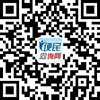
1、长按上方二维码,保存至手机相册;
2、进微信扫一扫,从相册中选择识别二维码。
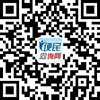
1、长按上方二维码,保存至手机相册;
2、进微信扫一扫,从相册中选择识别二维码。
 闽公网安备 35011102350673号
闽公网安备 35011102350673号